Uploading your Video
Hi there.
If you want to submit your own ‘Idiotic News’ video to us, here are some easy-to-follow instructions (get your older brother/sister or mum and dad to help if you like)
- Visit vimeo.com here to signup for a free account.
- When you are in your new account, go to ‘Upload’ and select ‘Upload a video’ (see fig.1 below).
- On the next screen, browse on your computer for the file where your video clip is and upload it (see fig.2 below, and remember uploaded videos are publicly visible.)
- When the video has finished uploading, visit the page to view the video and copy the address on this page from the address bar in your browser (see fig.2 below).
- Head over to this page and paste in that URL before sending it to us.
- We will view your video and, if appropriate, add it to our site.
We really look forward to seeing your videos
Figure 1: Upload a video
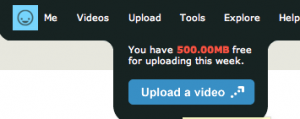
Figure 2: Browse to your video
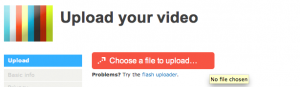
Figure 3: Copy the video URL
![]()
We would love you to leave a comment below. Please note that your email address is required for verification purposes only to avoid spamming. We will never pass this on to other organisations for their use.
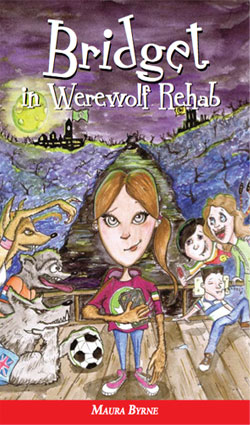
Hi there would you mind sharing which blog platform you’re using? I’m going to start my own blog in the near future but I’m having a tough time making a decision between BlogEngine/Wordpress/B2evolution and Drupal. The reason I ask is because your design and style seems different then most blogs and I’m looking for something unique. P.S Sorry for getting off-topic but I had to ask!
Hi there
I’m using WordPress. Regards, Maura